This is an archive version of File Manager v.1 In archive
The one of amazing features of JS+ File Manager is changing its user interface. The add-on comes with a number of skins and you can choose any of them after JS+ File Manager is installed on your website.
Currently JS+ File Manager has a set skins and their modifications (used in a pair skin+modification) which can be used by using this code in initialization script:
skin: 'skin',
skinMod: 'mod',
Replace the values with skin and its modificator to change it. Each skin has a default modification, so if you want to use it, you are only to redefine skin parameter.
Default theme
This is our theme used by default by all of JS+ products. You cna sure all your apps will look in one style when you use it. Do not reconfigure anything and you will be happy with this visual theme.
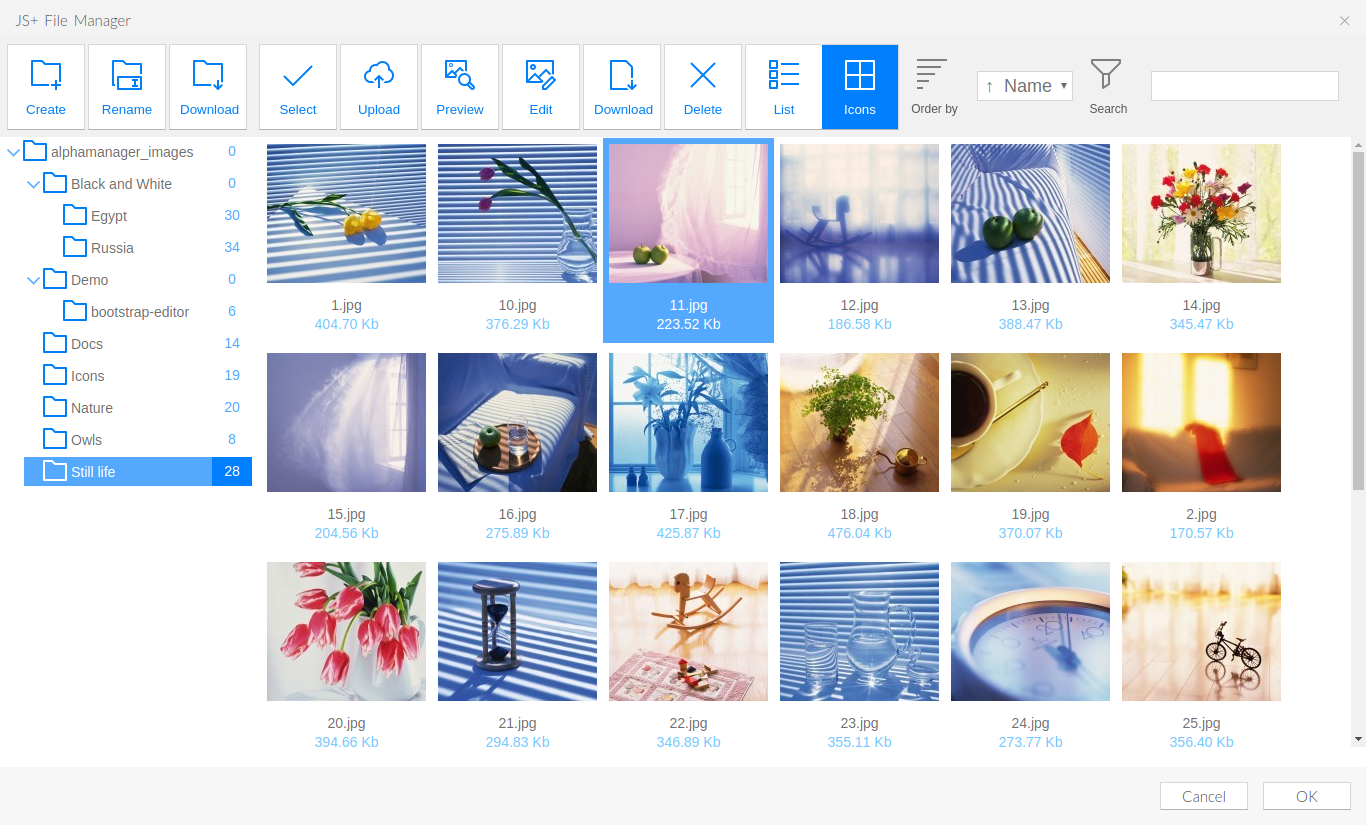
Flat theme
Another popular theme used by File Manager.
To use it please write to your initialization code: skin: 'flat'
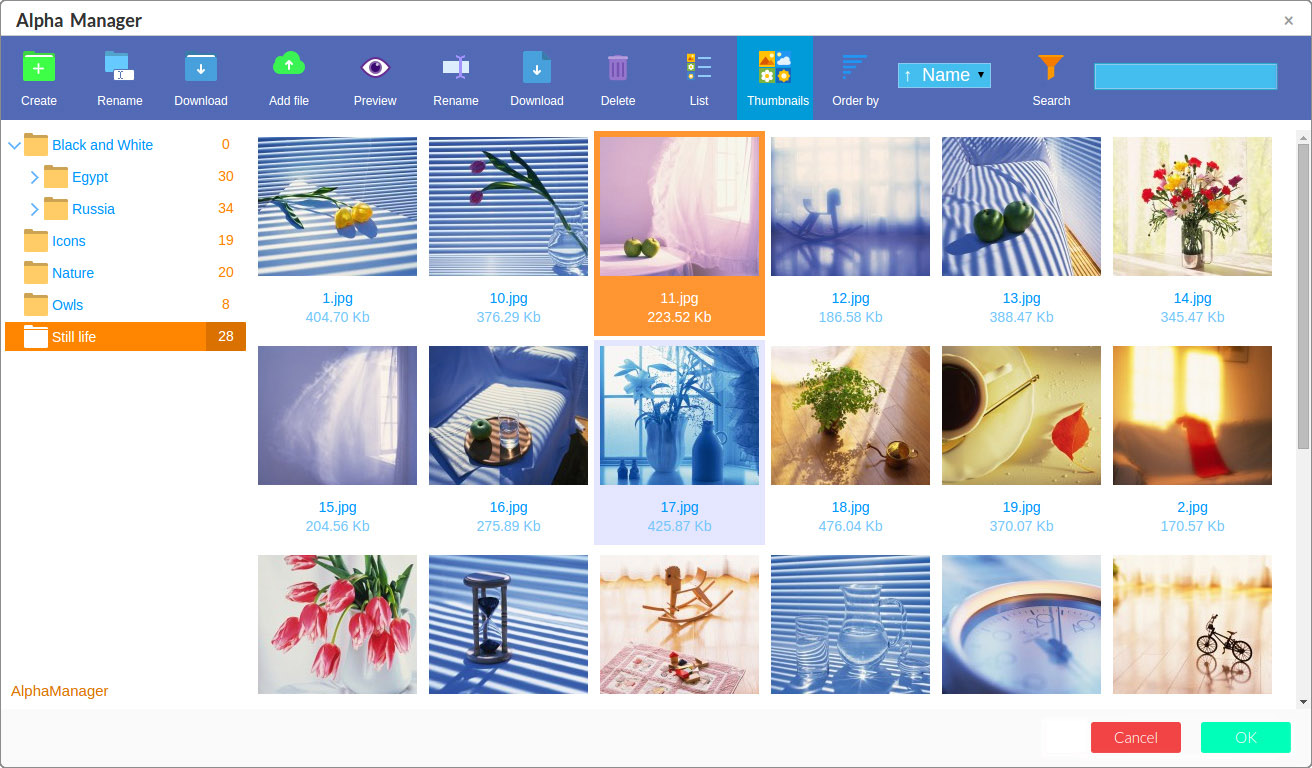 night skin modification (default)Beautiful like a summer night |
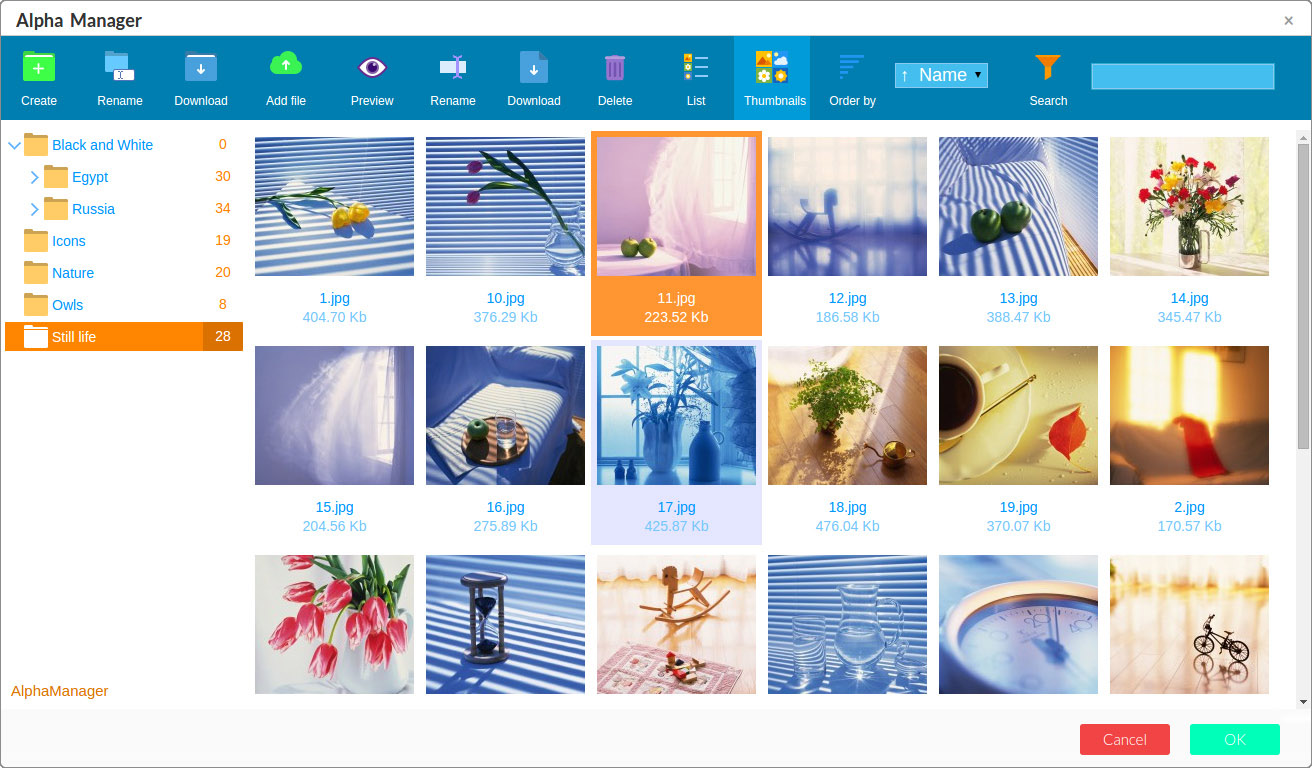 sea skin modificationBlue colors deep as a sea |
Business theme
This is the default skin for file manager.
You do not need any changes in your configuation code to use ut. Or write there: skin: 'business'
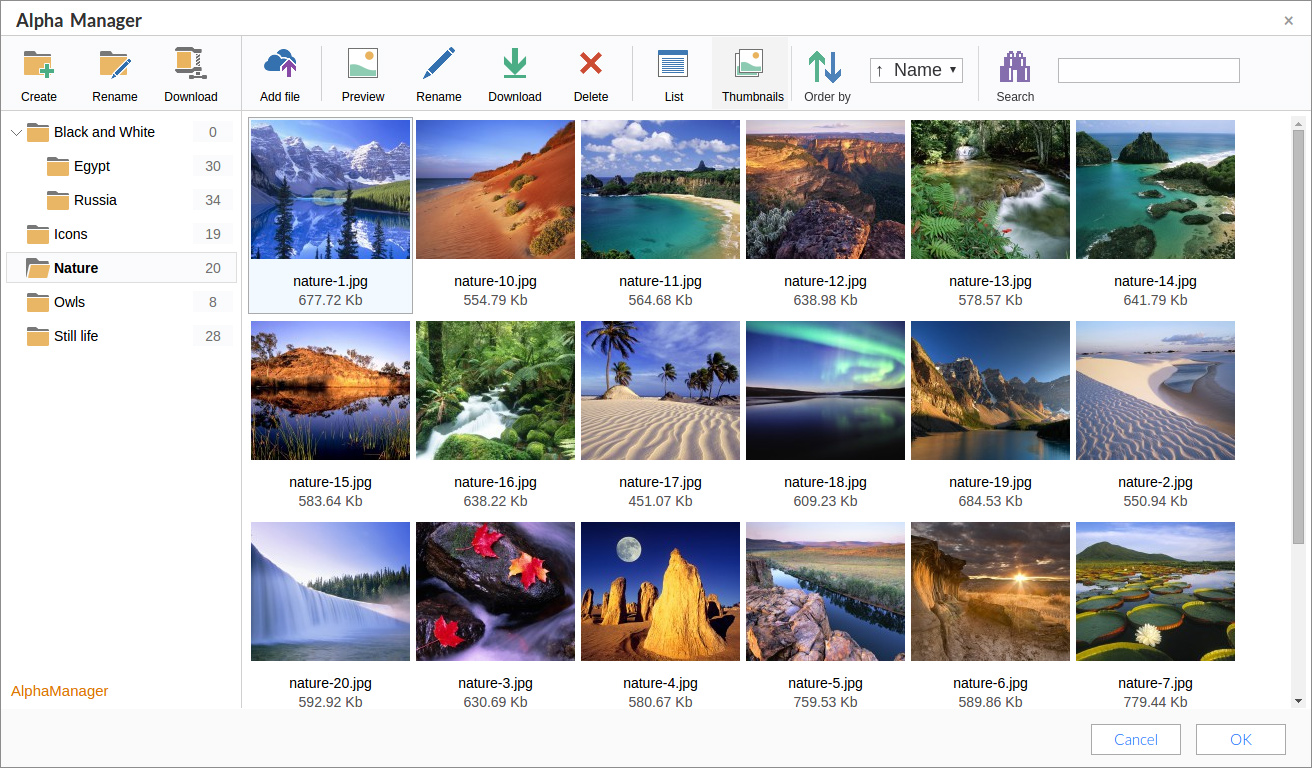 default skin modificationBusiness theme for your apps. |
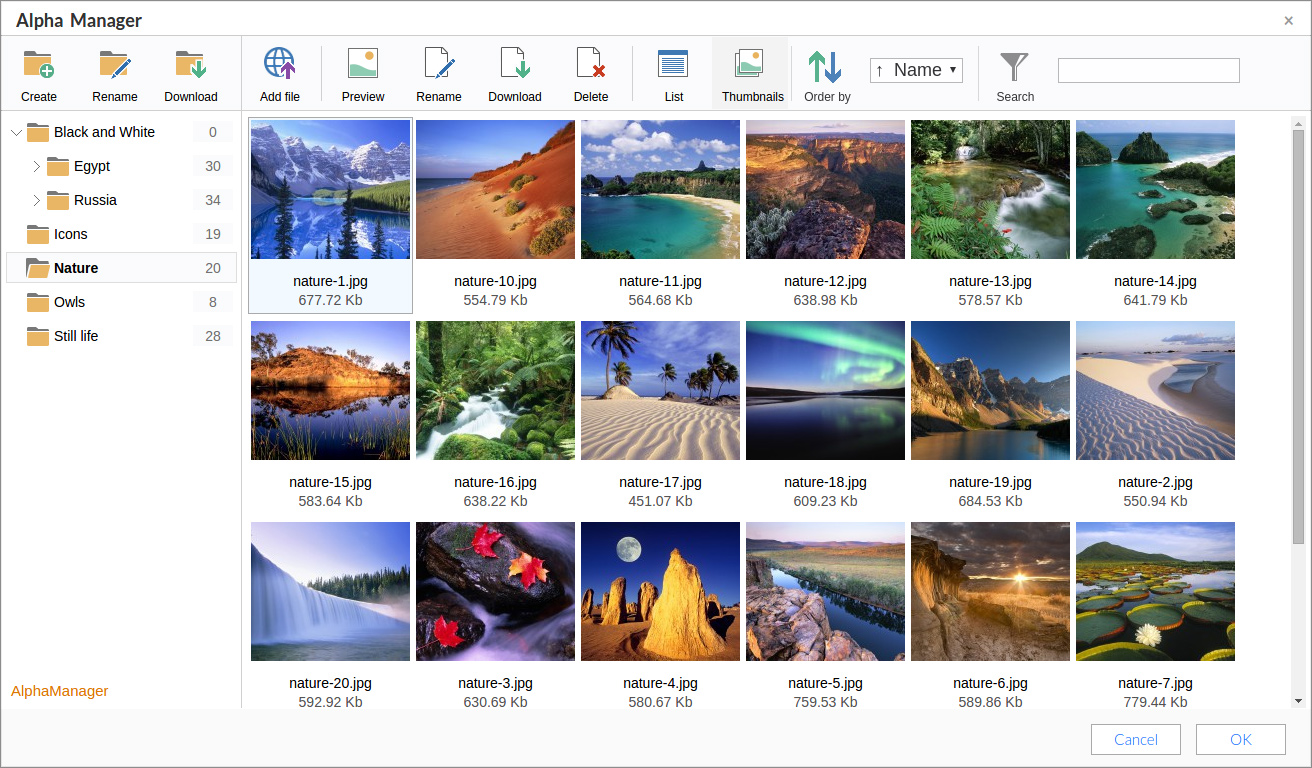 icons2 skin modificationRight the same but with more serious icons set. |
Mono theme
This is a clean design theme for JS+ File Manager. It has a number of modifications (color schemes) for it.
To use it please write to your initialization code: skin: 'mono'
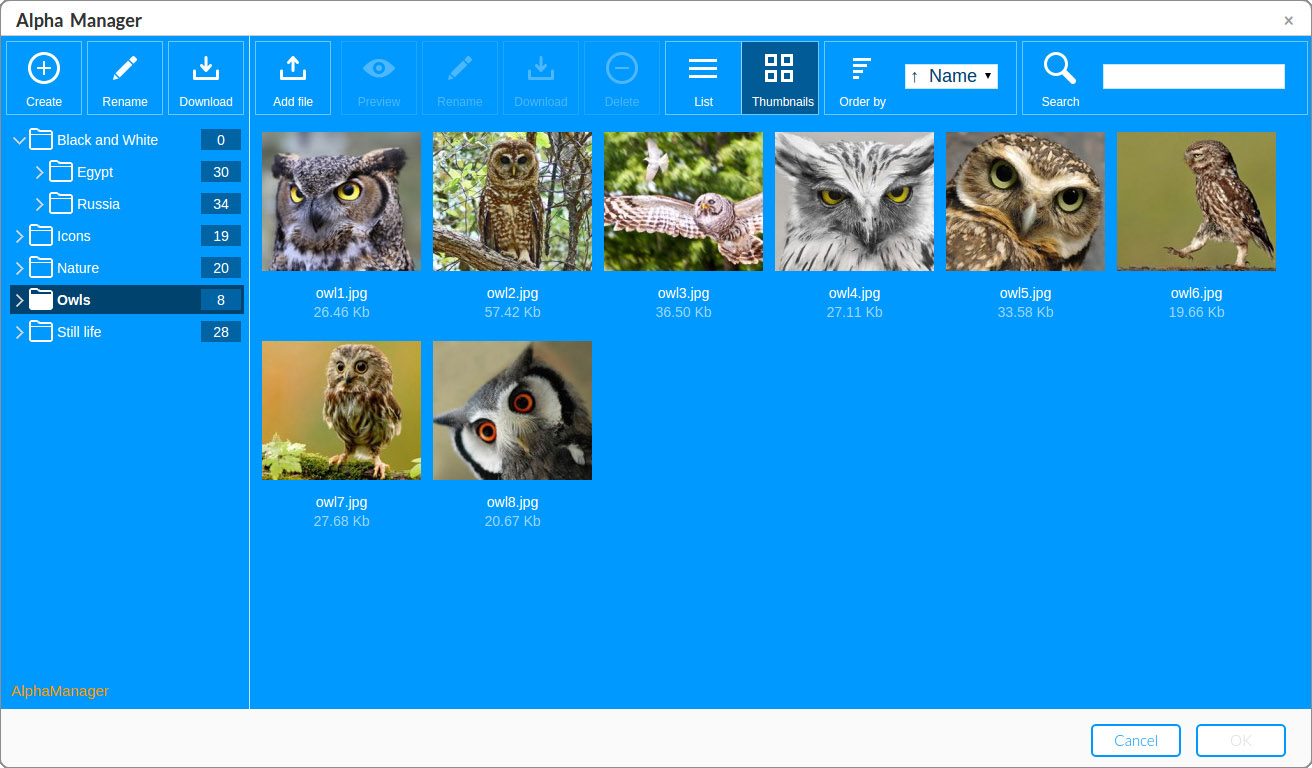 blue skin modification (default)Simple but colored |
 violet skin modificationViolet variation |
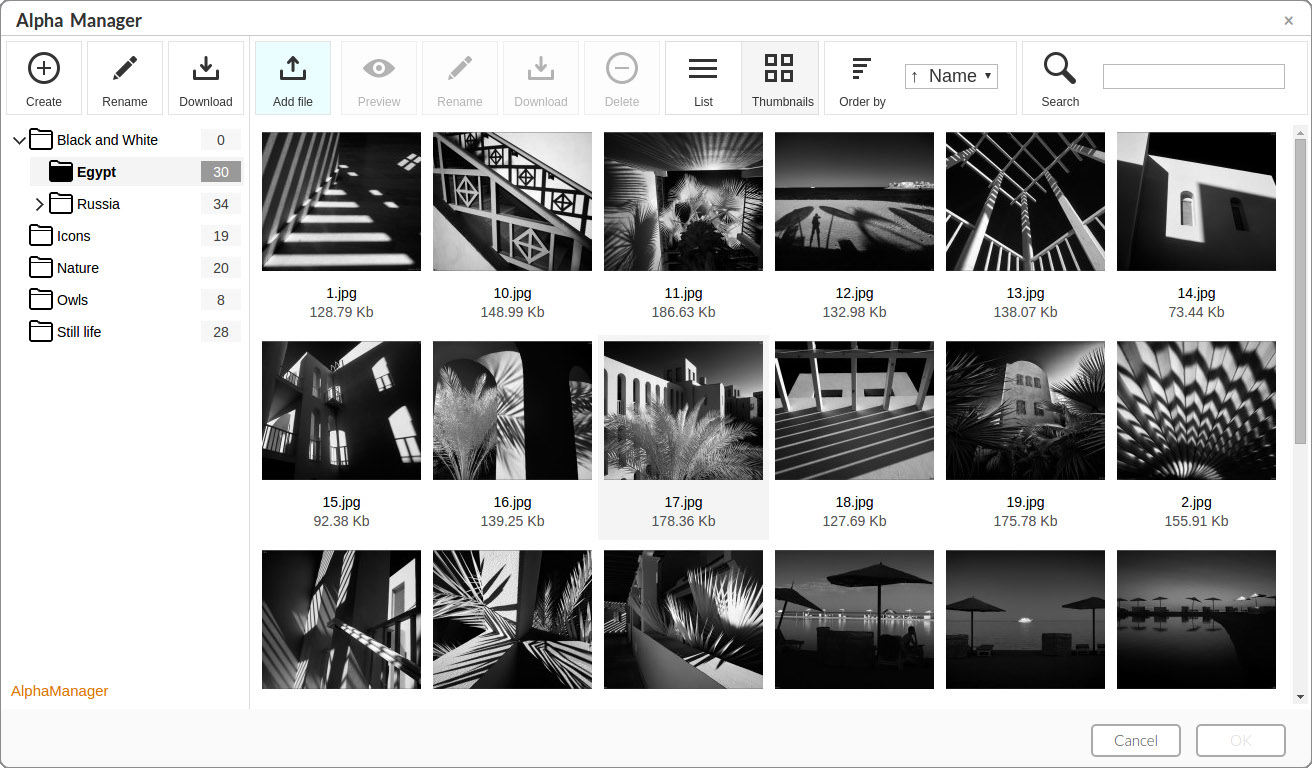 white skin modificationThe best accessibility |

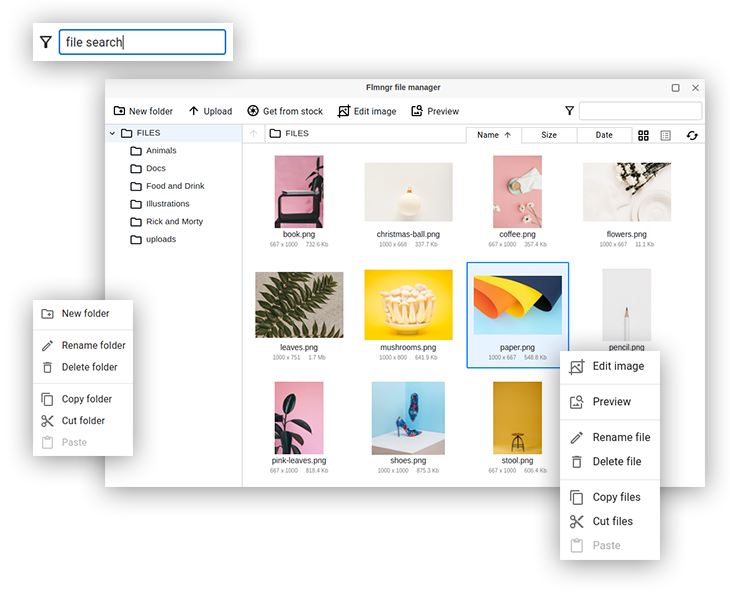

 Buy in bundle
Buy in bundle