Overview
Youtube plugin is a full-featured add-on which helps you to find and insert YouTube video code on your page. Also, you can edit the embedded video's parameters.
Editing existing video is also supported.
The plugin is very simple to install and use and works both in CKEditor and TinyMCE and also compatible with all CMSs using these editors.
The plugin uses the new YouTube v. 3 API for embedding videos.

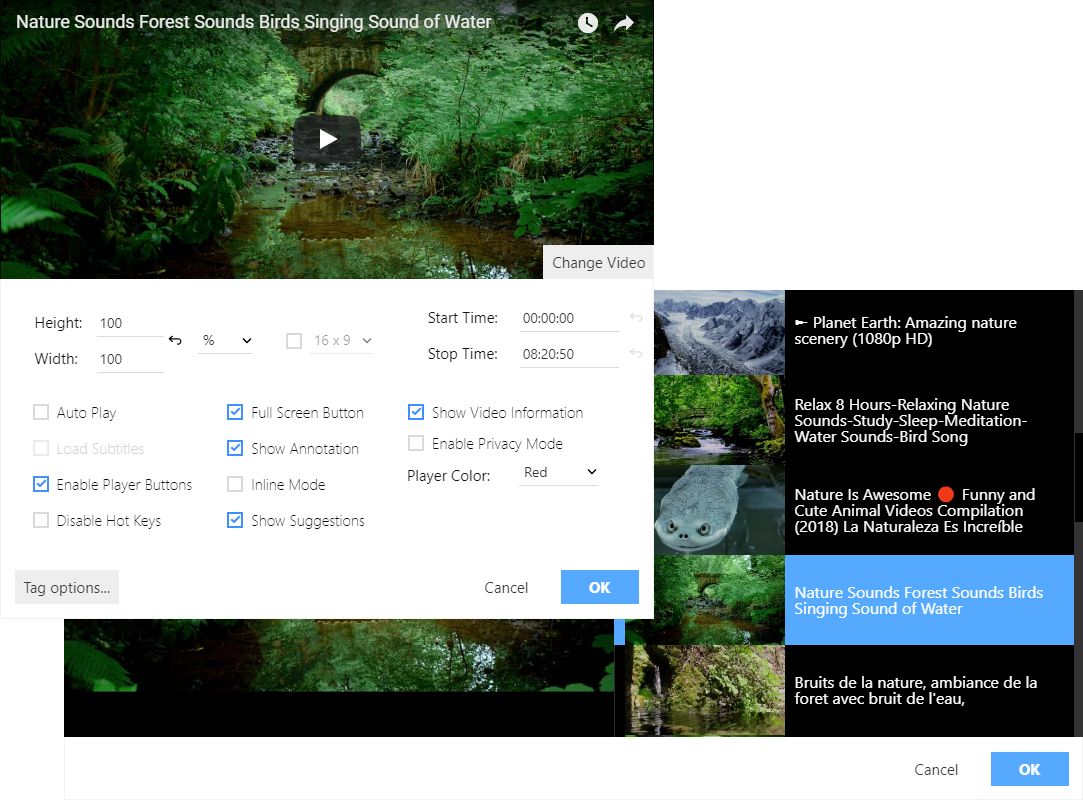


 Drupal
Drupal
 WordPress
WordPress
 Joomla
Joomla

 Buy in bundle
Buy in bundle